| General Statistics |
The User Profile by Regions graph identifies the general location of the visitors to your Web site. The General Statistics table includes statistics on the total activity for this web site during the designated time frame.
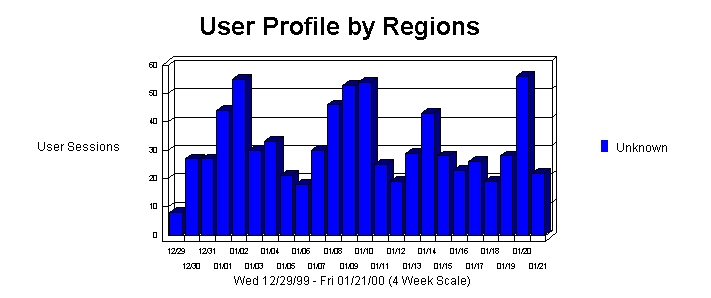 |
|
|
|
| Date & Time This Report was Generated | Monday May 15, 2000 - 04:32:36 |
| Timeframe | 12/29/99 14:35:37 - 01/21/00 10:15:28 |
| Number of Hits for Home Page | 312 |
| Number of Successful Hits for Entire Site | 2,575 |
| Number of Page Views (Impressions) | 1,558 |
| Number of User Sessions | 764 |
| User Sessions from United States | 0% |
| International User Sessions | 0% |
| User Sessions of Unknown Origin | 100% |
| Average Number of Hits Per Day | 111 |
| Average Number of Page Views Per Day | 67 |
| Average Number of User Sessions Per Day | 33 |
| Average User Session Length | 00:09:23 |
| Number of Unique Users | 383 |
| Number of Users Who Visited Once | 276 |
| Number of Users Who Visited More Than Once | 107 |
| Most Requested Pages |
This section identifies the most popular web site pages and how often they were accessed. The average time a user spends viewing a page is also indicated in the table.
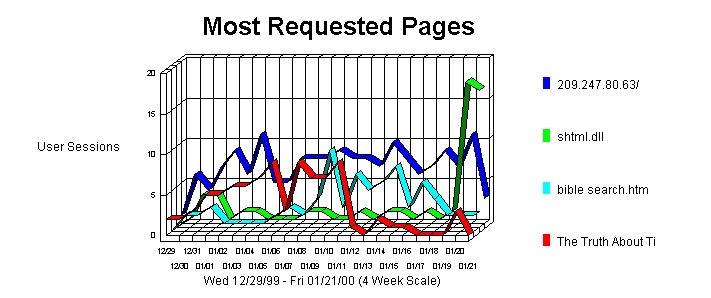 |
|
|
|||||
|
|
|
|
|
|
|
|
|
Welcome To IIS 4.0! |
|
|
|
|
|
|
|
|
|
|
|
|
|
|
|
|
|
|
|
|
|
|
|
|
|
|
|
|
|
|
|
|
|
|
|
|
|
|
|
|
|
|
|
|
|
|
|
|
|
|
|
|
|
|
|
|
|
|
|
|
|
|
|
|
|
|
|
|
|
Sub Total For the Page Views Above |
|
|
|
|
|
|
Total For the Log File |
|
|
|
|
| Least Requested Pages |
This section identifies the least popular pages on your Web site, and how often they were accessed.
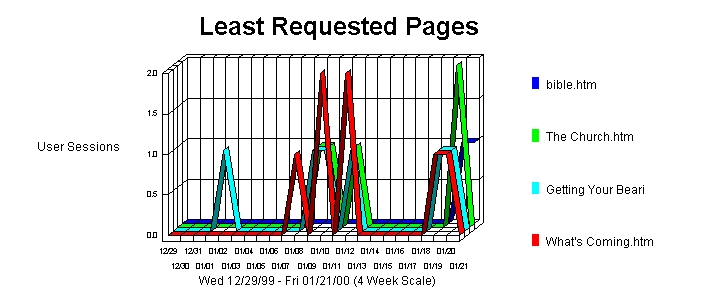 |
|
|
||||
|
|
|
|
|
|
|
|
|
|
|
|
|
|
|
|
|
|
|
|
|
|
|
|
|
|
|
|
|
|
|
|
|
|
|
|
|
|
|
|
|
|
|
|
|
|
|
|
|
|
|
|
|
|
|
|
|
|
|
|
|
|
|
|
|
|
| Top Entry Pages |
This section identifies the first page viewed when a user visits this site. This is most likely your home page but, in some cases, it may also be specific URLs that users enter to access a particular page directly. The percentages refer to the total number of user sessions that started with a valid Document Type. If the session started on a document with a different type (such as a graphic or sound file), the file is not be counted as an Entry Page, and the session is not counted in the total.
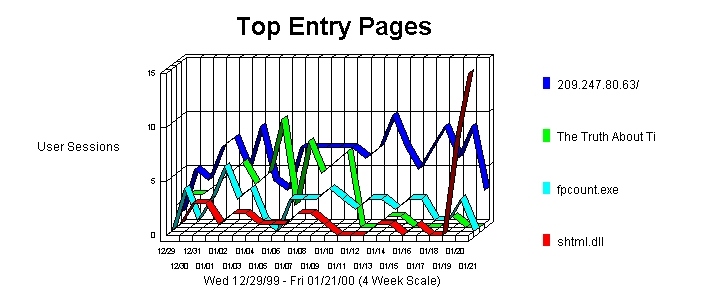 |
|
|
|||
|
|
|
|
|
|
|
Welcome To IIS 4.0! |
|
|
|
|
|
|
|
|
|
|
|
|
|
|
|
|
|
|
|
|
|
|
|
|
|
|
|
|
|
|
|
|
|
|
|
|
|
|
|
|
|
|
|
|
|
|
|
|
|
Total For the Pages Above |
|
|
| Top Entry Requests |
This section identifies the first hit from a user visiting this site. This is most likely the home page but, in some cases, it may also be specific URLs that users enter to access a particular file directly. The percentages refer to the total number of user sessions.
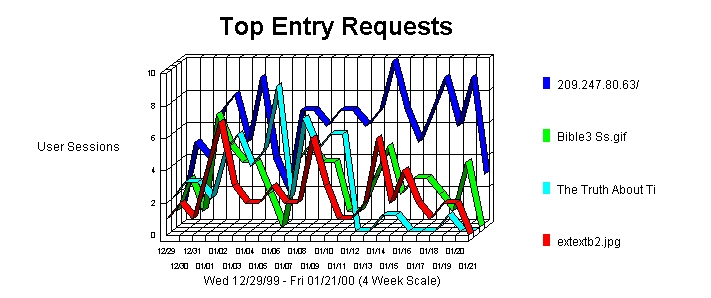 |
|
|
|||
|
|
|
|
|
|
|
Welcome To IIS 4.0! |
|
|
|
|
|
|
|
|
|
|
|
|
|
|
|
|
|
|
|
|
|
|
|
|
|
|
|
|
|
|
|
|
|
|
|
|
|
|
|
|
|
|
|
|
|
|
|
|
|
Total For the Requests Above |
|
|
| Top Exit Pages |
This section identifies the pages users were on when they left the site. The percentages refer to the total number of user sessions that started with a valid Document Type. If the session started on a document with a different type (such as a graphic or sound file), the file is not counted as an Exit Page, and the session is not counted in the total.
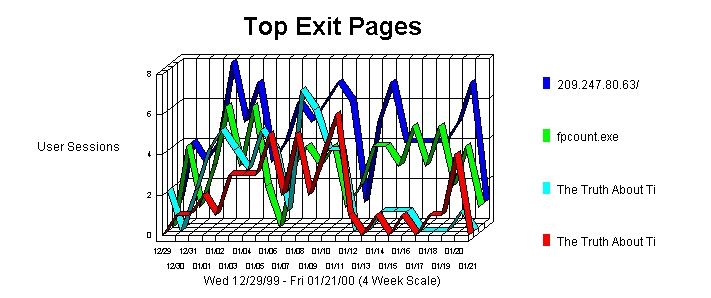 |
|
|
|||
|
|
|
|
|
|
|
Welcome To IIS 4.0! |
|
|
|
|
|
|
|
|
|
|
|
|
|
|
|
|
|
|
|
|
|
|
|
|
|
|
|
|
|
|
|
|
|
|
|
|
|
|
|
|
|
|
|
|
|
|
|
|
|
Total For the Pages Above (only sessions starting on a valid document type are included) |
|
|
| Single Access Pages |
This section identifies the pages on the site that visitors access and exit without viewing any other page. The percentages refer to the total number of user sessions that started with a valid Document Type. If the session started on a document with a different type (such as a graphic or sound file), the file is not counted as a Single Access Page, and the session is not counted in the total
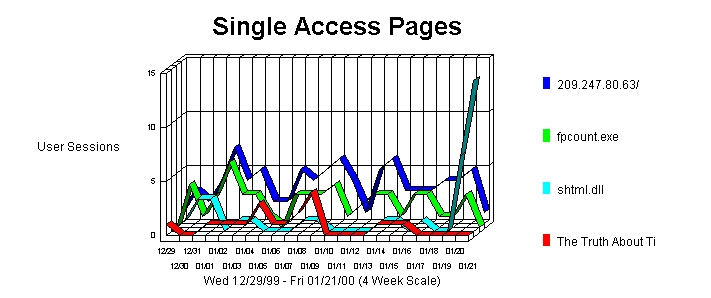 |
|
|
|||
|
|
|
|
|
|
|
Welcome To IIS 4.0! |
|
|
|
|
|
|
|
|
|
|
|
|
|
|
|
|
|
|
|
|
|
|
|
|
|
|
|
|
|
|
|
|
|
|
|
|
|
|
|
|
|
|
|
|
|
|
|
|
|
Total For the Pages Above |
|
|
| Most Accessed Directories |
This section analyzes accesses to the directories of the site. This information can be useful in determining the types of data most often requested.
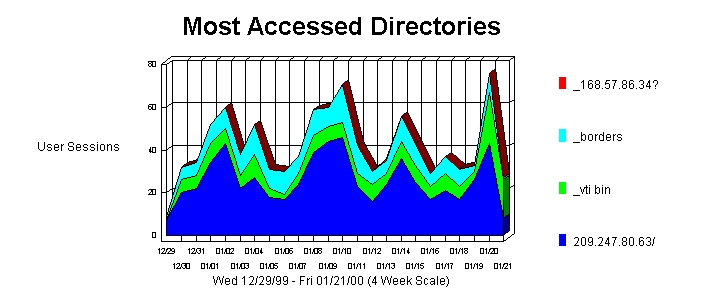 |
|
|
||||||
|
|
|
|
|
|
|
|
|
|
|
|
|
|
|
|
|
|
|
|
|
|
|
|
|
|
|
|
|
|
|
|
|
|
|
|
|
|
|
|
| Top Paths Through Site |
This section identifies the paths people most often follow when visiting the site. The path begins at the starting page and shows the next six consecutive pages viewed.
|
|
|||
|
|
|
|
|
| All Entry Pages |
|
|
|
|
|
|
||
|
|
|
||
|
|
|
||
|
|
|
||
|
|
|
||
|
|
|
||
|
|
|
||
|
|
|
||
|
|
|
||
| Most Downloaded File Types |
This section identifies the accessed file types and the total kilobytes downloaded for each file type. Cached requests and erred hits are excluded from the totals.
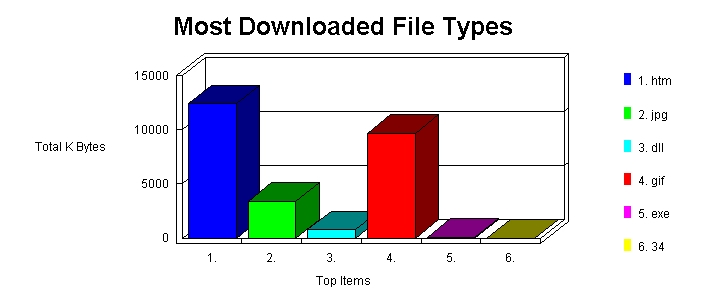 |
|
|
|||
|
|
|
|
|
|
|
htm |
|
|
|
|
jpg |
|
|
|
|
dll |
|
|
|
|
gif |
|
|
|
|
exe |
|
|
|
|
34 |
|
|
|
|
Total Files & K Bytes Transferred |
|
|
| Dynamic Pages & Forms |
This section identifies the most popular dynamic pages and forms executed by the server. WebTrends counts any line with a Post command or a Get command with a "?" as a dynamic page, and shows only successful hits.
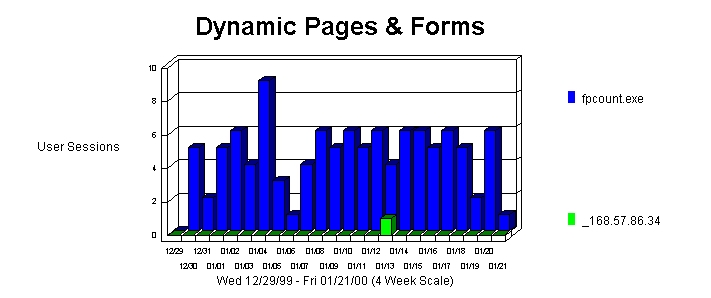 |
|
|
||||
|
|
|
|
|
|
|
|
|
|
|
|
|
|
|
|
|
|
| Number of Users Per Number of Visits |
This section shows the distribution of users based on how many times each user visited your site.
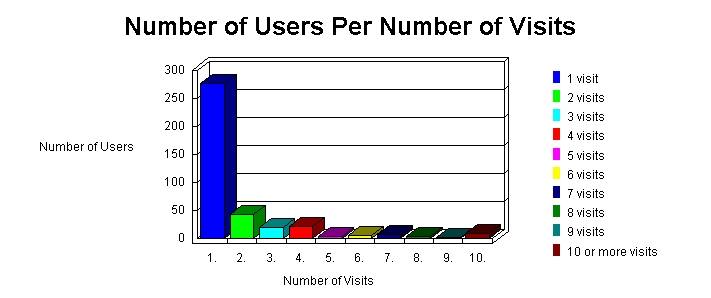 |
|
|
|
|
|
|
| 1 visit |
|
| 2 visits |
|
| 3 visits |
|
| 4 visits |
|
| 5 visits |
|
| 6 visits |
|
| 7 visits |
|
| 8 visits |
|
| 9 visits |
|
| 10 or more visits |
|
| Top Users |
This section identifies the IP address and/or domain name and their relative activity level on the site. If you do not use WebTrends cookies to track sessions on the site, WebTrends cannot differentiate between hits from different users of a same IP.
|
|
||||
|
|
|
|
|
|
|
|
209.247.80.63 |
|
|
|
|
|
209.67.247.153 |
|
|
|
|
|
207.79.74.2 |
|
|
|
|
|
208.219.77.29 |
|
|
|
|
|
161.142.2.11 |
|
|
|
|
|
24.15.52.144 |
|
|
|
|
|
205.198.148.5 |
|
|
|
|
|
206.132.186.140 |
|
|
|
|
|
203.124.2.70 |
|
|
|
|
|
208.137.152.33 |
|
|
|
|
|
Sub Total for Users Above |
|
|
|
|
|
Total |
|
|
|
| Most Active Organizations |
This section identifies the companies or organizations that accessed the site the most often.
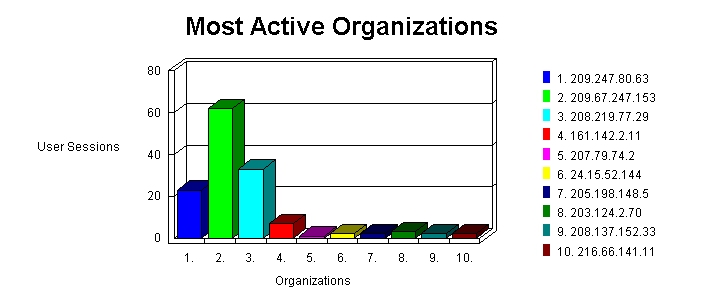 |
|
|
||||
|
|
|
|
|
|
|
|
209.247.80.63 |
|
|
|
|
|
209.67.247.153 |
|
|
|
|
|
208.219.77.29 |
|
|
|
|
|
161.142.2.11 |
|
|
|
|
|
207.79.74.2 |
|
|
|
|
|
24.15.52.144 |
|
|
|
|
|
205.198.148.5 |
|
|
|
|
|
203.124.2.70 |
|
|
|
|
|
208.137.152.33 |
|
|
|
|
|
216.66.141.11 |
|
|
|
|
|
Sub Total For Companies Above |
|
|
|
|
|
Total For the Log File |
|
|
|
| Summary of Activity for Report Period |
This section outlines general server activity, comparing the level of activity on weekdays and weekends. The Average Number of Users and Hits on Weekdays are the averages for each individual week day. The Average Number of Users and Hits for Weekends groups Saturday and Sunday together. Values in the table do not include erred hits.
|
|
|
| Average Number of Users per day on Weekdays | 28 |
| Average Number of Hits per day on Weekdays | 101 |
| Average Number of Users for the entire Weekend | 83 |
| Average Number of Hits for the entire Weekend | 250 |
| Most Active Day of the Week | Sat |
| Least Active Day of the Week | Wed |
| Most Active Day Ever | January 10, 2000 |
| Number of Hits on Most Active Day | 201 |
| Least Active Day Ever | December 29, 1999 |
| Number of Hits on Least Active Day | 12 |
| Most Active Hour of the Day | 03:00-03:59 |
| Least Active Hour of the Day | 22:00-22:59 |
| Summary of Activity by Time Increment |
This section helps you understand the bandwidth requirements of the site by indicating the volume of activity in kilobytes transferred. The table provides various measures of activity by unit of time for the report period (the unit of time depends on the amount of time covered by the report, and will be the day in most cases).
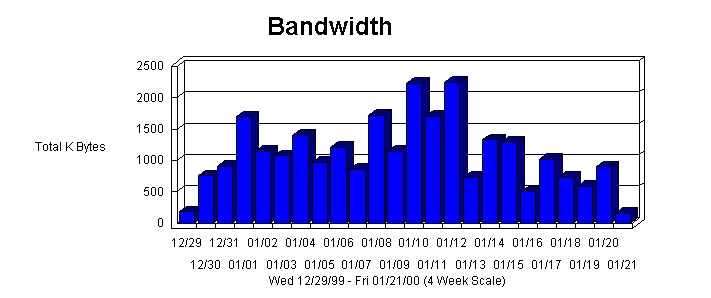 |
|
|
||||
|
|
|
|
|
|
|
|
|
|
|
|
|
|
|
|
|
|
|
|
|
|
|
|
|
|
|
|
|
|
|
|
|
|
|
|
|
|
|
|
|
|
|
|
|
|
|
|
|
|
|
|
|
|
|
|
|
|
|
|
|
|
|
|
|
|
|
|
|
|
|
|
|
|
|
|
|
|
|
|
|
|
|
|
|
|
|
|
|
|
|
|
|
|
|
|
|
|
|
|
|
|
|
|
|
|
|
|
|
|
|
|
|
|
|
|
|
|
|
|
|
|
|
|
|
|
|
|
|
|
|
|
|
|
|
|
|
|
|
|
|
|
|
|
|
|
|
|
|
|
| Total |
|
|
|
|
| Activity Level by Day of the Week |
This section shows the activity for each day of the week for the report period (i.e. if there are two Mondays in the report period, the value presented is the sum of all hits for both Mondays.) Values in the table do not include erred hits.
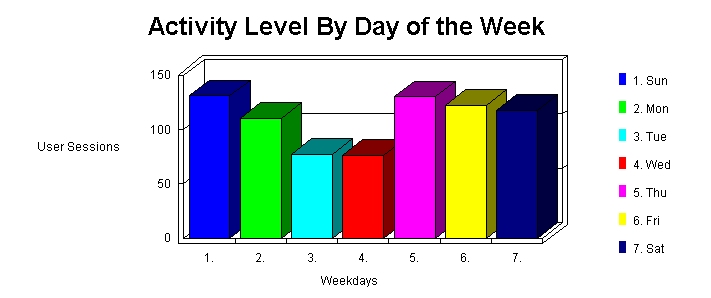 |
|
|
||||
|
|
|
|
|
|
|
|
Sun |
|
|
|
|
|
Mon |
|
|
|
|
|
Tue |
|
|
|
|
|
Wed |
|
|
|
|
|
Thu |
|
|
|
|
|
Fri |
|
|
|
|
|
Sat |
|
|
|
|
|
Total Weekdays |
|
|
|
|
|
Total Weekend |
|
|
|
| Activity Level by Hour of the Day |
This section shows the most and the least active hour of the day for the report period. The second table breaks down activity for the given report period to show the average activity for each individual hour of the day (if there are several days in the report period, the value presented is the sum of all hits during that period of time for all days). All times are referenced to the location of the system running the analysis.
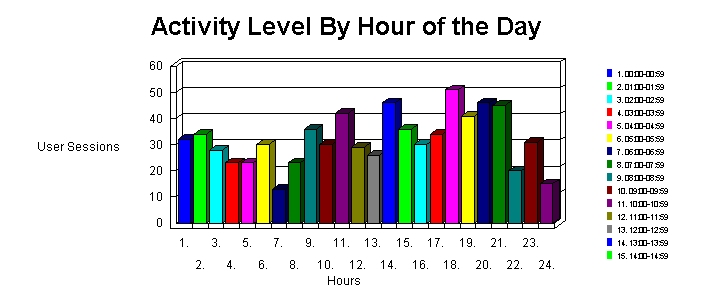 |
|
|
|||
|
|
|
|
|
| 00:00-00:59 |
|
|
|
| 01:00-01:59 |
|
|
|
| 02:00-02:59 |
|
|
|
| 03:00-03:59 |
|
|
|
| 04:00-04:59 |
|
|
|
| 05:00-05:59 |
|
|
|
| 06:00-06:59 |
|
|
|
| 07:00-07:59 |
|
|
|
| 08:00-08:59 |
|
|
|
| 09:00-09:59 |
|
|
|
| 10:00-10:59 |
|
|
|
| 11:00-11:59 |
|
|
|
| 12:00-12:59 |
|
|
|
| 13:00-13:59 |
|
|
|
| 14:00-14:59 |
|
|
|
| 15:00-15:59 |
|
|
|
| 16:00-16:59 |
|
|
|
| 17:00-17:59 |
|
|
|
| 18:00-18:59 |
|
|
|
| 19:00-19:59 |
|
|
|
| 20:00-20:59 |
|
|
|
| 21:00-21:59 |
|
|
|
| 22:00-22:59 |
|
|
|
| 23:00-23:59 |
|
|
|
|
|
|
|
|
|
|
|
|
|
| Technical Statistics and Analysis |
This table shows the total number of hits for the site, how many were successful, how many failed, and calculates the percentage of hits that failed. It may help you in determining the reliability of the site.
|
|
|
| Total Hits | 3,869 |
| Successful Hits | 2,575 |
| Failed Hits | 1,294 |
| Failed Hits as Percent | 33.44% |
| Cached Hits | 292 |
| Cached Hits as Percent | 7.54% |
| Dynamic Pages & Forms Errors |
This section shows the number of successful form submissions compared to the number that failed. WebTrends considers anything with Post command as a dynamic page.
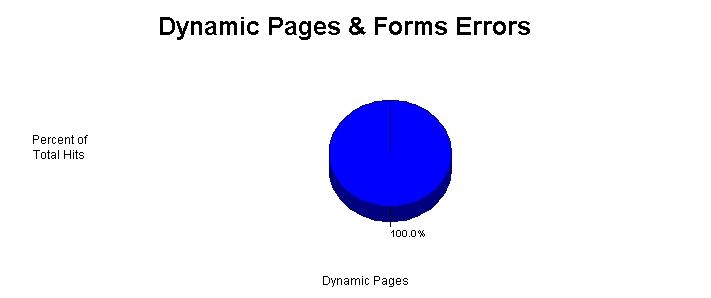 |
|
|
||
|
|
|
|
| Successful Forms Submitted |
|
|
| Total |
|
|
| Client Errors |
This section identifies the error codes from the browsers accessing your server.
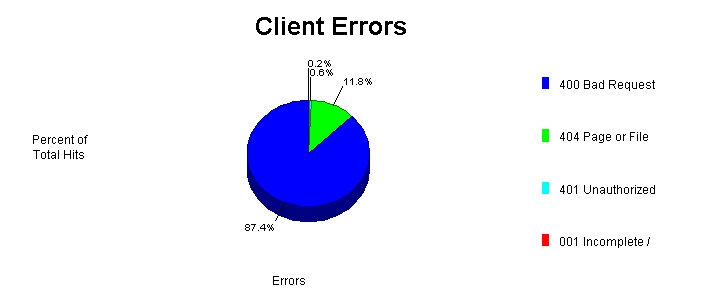 |
|
|
||
|
|
|
|
| 400 Bad Request |
|
|
| 404 Page or File Not Found |
|
|
| 401 Unauthorized Access |
|
|
| 001 Incomplete / Undefined |
|
|
| Total |
|
|
| Page Not Found (404) Errors |
This section identifies pages that returned "Page Not Found" (404) errors on the server.
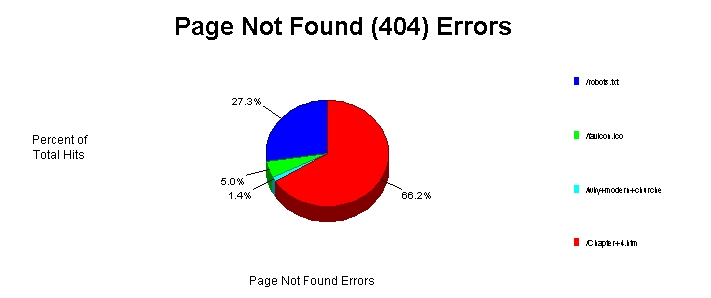 |
|
|
||
|
|
|
|
|
|
|
|
|
|
|
|
|
|
|
|
|
|
|
|
|
|
|
|
|
|
|
|
|
|
|
|
|
|
|
|
|
|
|
|
|
|
|
|
| Total for Pages Above |
|
|
| Server Errors |
This section identifies by type the errors which occurred on the server.
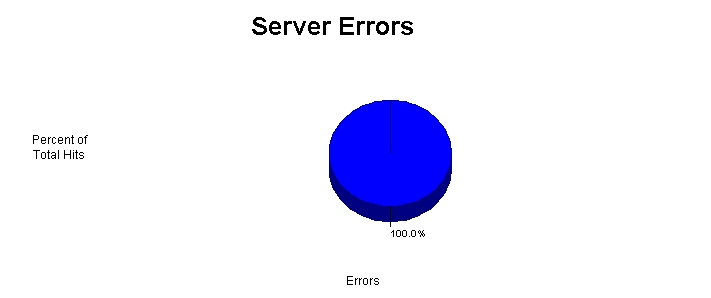 |
|
|
||
|
|
|
|
| 502 Temporarily Overloaded |
|
|
| Total |
|
|
| Top Referring Sites |
This section identifies the domain names or numeric IP addresses with links to the site. This information will only be displayed if your server is logging this information.
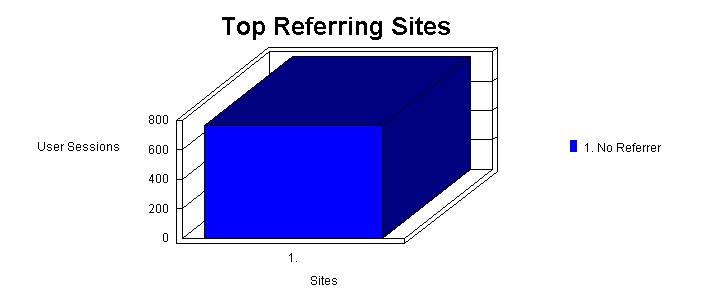 |
|
|
||
|
|
|
|
|
|
|
|
|
|
Sub Total for the Referring Sites Above |
|
|
|
Total for the Log File |
|
| Top Referring URLs |
This section provides the full URLs of the sites with links to the site. This information will only be displayed if your server is logging the referrer information.
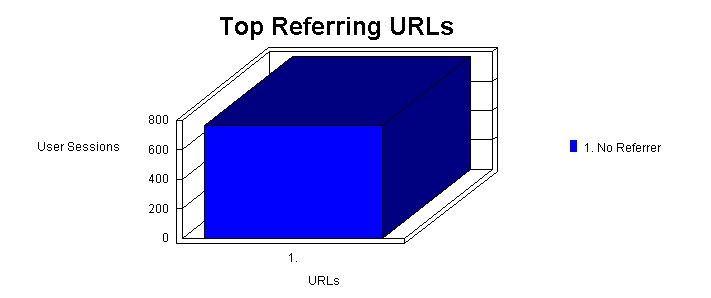 |
|
|
||
|
|
|
|
|
|
|
|
|
|
Sub Total for the Referrers Above |
|
|
|
Total for the Log File |
|
| Most Used Browsers |
This section identifies the most popular WWW Browsers used by visitors to the site. This information will only be displayed if your server is logging the browser/platform information.
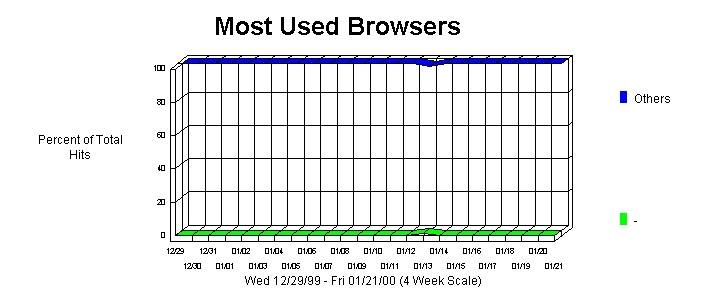 |
|
|
||||
|
|
|
|
|
|
|
|
Others |
|
|
|
|
|
- |
|
|
|
|
|
Total For Browsers Above |
|
|
|
| Most Used Platforms |
This section identifies the operating systems most used by the visitors to the site.
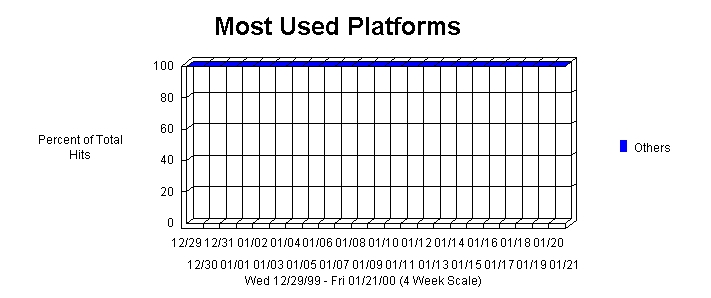 |
|
|
||||
|
|
|
|
|
|
|
|
Others |
|
|
|
|
|
Total For Platforms Above |
|
|
|
| Glossary |
|
|
|
| Ad Clicks | A click on an advertisement on a web site which takes a user to another site, it is referred to as an ad click. |
| Ad Views | A web page that presents an ad. Once the visitor has viewed an ad, he/she can click on it (see Ad Click). There may be more than one ad on an ad view. |
| Authentication | Technique by which access to Internet or Intranet resources requires the user to identify himself or herself by entering a username and password. |
| Bandwidth | Measure (in kilobytes of data transferred) of the traffic on the site. |
| Browser | A program used to locate and view HTML documents (Netscape, Mosaic, Microsoft Explorer, for example.) |
| Click through rate | Percentage of users who click on a viewed advertisement. This is a good indication of the effectiveness of this ad. |
| Client | The browser (see above) used by a visitor to a Web site. |
| Client Errors | An error occurring due to an invalid request by the visitor's browser. Client errors are in the 400-range. See "Return Code" definition. |
| Company Database | The database installed and used by WebTrends to look up the company name, city, state and country corresponding to a specific domain name. |
| Cookies | Persistent Client-State HTTP Cookies are files containing information about visitors to a web site (e.g., user name and preferences). This information is provided by the user during the first visit to a Web server. The server records this information in a text file and stores this file on the visitor's hard drive. When the visitor accesses the same web site again, the server looks for the cookie and configures itself based on the information provided. |
| Domain Name | The text name corresponding to the numeric IP address of a computer on the Internet (i.e., www.webtrends.com). |
| Domain Name Lookup | The process of converting a numeric IP address into a text name (for example, 204.245.240.194 is converted to www.webtrends.com). |
| FTP | File Transfer Protocol is a standard method of sending files between computers over the Internet. |
| Filters | A means of narrowing the scope of a report or view by specifying ranges or types of data to include in or exclude. |
| Forms | An HTML page which passes variables back to the server. These pages are used to gather information from users. Also referred to as scripts. |
| GIF | Graphics Interchange Format is an image file format commonly used in HTML documents. |
| HTML | Hyper Text Markup Language is used to write documents for the World Wide Web to specify hypertext links between related objects and documents. |
| HTTP | Hyper Text Transfer Protocol is a standard method of transferring data between a Web server and a Web browser. |
| Hit | An action on the Web site, such as when a user views a page or downloads a file. |
| Home Page | The main page of a Web site. The home page provides visitors with an overview and links to the rest of the site. It often contains or links to a Table of contents for the site. |
| Home Page URL | The local path or Internet URL to the default page of the Web site for which WebTrends reports will be generated. |
| IP Address | Internet Protocol address identifying a computer connected to the Internet. |
| Log File | A file created by a web or proxy server which contains all of the access information regarding the activity on that server. |
| Page Views | Also called Page Impressions. Hit to HTML pages only (access to non-HTML documents are not counted). |
| Platform | The operating system (i.e. Windows 95, Windows NT, etc.) used by a visitor to the site. |
| Protocol | An established method of exchanging data over the Internet. |
| Referrer | URL of an HTML page that refers to the site. |
| Return Code |
The return status of the request which specifies whether the transfer was successful and why.
|
| Server | A computer that hosts information available to anyone accessing the Internet. |
| Server Error | An error occurring at the server. Web server errors have codes in the 500 range. |
| Spiders | An automated program which searches the internet. |
| Suffix (Domain Name) |
The three digit suffix of a domain can be used to identify the type of organization.
|
| URL | Uniform Resource Locator is a means of identifying an exact location on the Internet. For example, http://www.webtrends.com/html/info/default.htm is the URL which defines the use of HTTP to access the Web page Default.htm in the /html/info/ directory on the WebTrends Corporation Web site). As the previous example shows, a URL is comprised of four parts: Protocol Type (HTTP), Machine Name (webtrends.com), Directory Path (/html/info/), and File Name (default.htm). |
| User Agent | Fields in an extended Web server log file identifying the browser and platform used by a visitor. |
| User Session | A session of activity (all hits) for one user of a web site. A unique user is determined by the IP address or cookie. By default, a user session is terminated when a user is inactive for more than 30 minutes. This duration can be changed from General panel in the Options, Web Log Analysis dialog. Synonym: Visit. |
| View,Page | Each request for a particular web page which displays an ad. Also referred to as an impression. |
| Visit | Commonly called User Session. All activity for one user of a web site. By default, a user session is terminated when a user is inactive for more than 30 minutes. |
This report was generated by WebTrends.